1) Auto-complete. This is another keyboard shortcut, but it’s not commonly known and very useful. Go to the address bar (Control-L) and type the name of the site without the “www” or the “.com”. Let’s say “google”. Then press Control-Enter, and it will automatically fill in the “www” and the “.com” and take you there - like magic! For .net addresses, press Shift-Enter, and for .org addresses, press Control-Shift-Enter.
2) Tab navigation. Instead of using the mouse to select different tabs that you have open, use the keyboard. Here are the shortcuts:
- Ctrl+Tab (rotate forward among tabs)
- Ctrl+Shft+Tab (rotate to the previous tab)
- Ctrl+1-9 (choose a number to jump to a specific tab)
3) Mouse shortcuts. Sometimes you’re already using your mouse and it’s easier to use a mouse shortcut than to go back to the keyboard. Master these cool ones:
- Middle click on link (opens in new tab)
- Shift-scroll down (previous page)
- Shift-scroll up (next page)
- Ctrl-scroll up (decrease text size)
- Ctrl-scroll down (increase text size)
- Middle click on a tab (closes tab)
4) Delete items from address bar history. Firefox’s ability to automatically show previous URLs you’ve visited, as you type, in the address bar’s drop-down history menu is very cool. But sometimes you just don’t want those URLs to show up (I won’t ask why). Go to the address bar (Ctrl-L), start typing an address, and the drop-down menu will appear with the URLs of pages you’ve visited with those letters in them. Use the down-arrow to go down to an address you want to delete, and press the Delete key to make it disappear.
enjoy!!!!!!!!!!!!!!!!!!!!!!!
Read more...
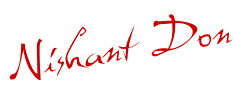
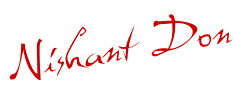














 The site is currently in its Beta test but it is still a good place for handy Image editing.Click
The site is currently in its Beta test but it is still a good place for handy Image editing.Click 

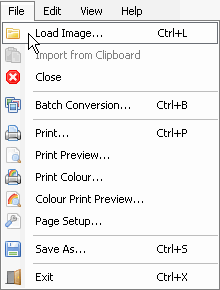














![[Image]](https://blogger.googleusercontent.com/img/b/R29vZ2xl/AVvXsEiHrDXCILY3e7P7cJJ96E_onh8RDZ7DaqLRbm03jNA22jvO6-KGk8-Xg0RbBG14chC-ixjsYmNLPkOtM3IYziO3ccEpOqCGm_ZPfMpZA38qX-mYAWSz8X_f6GYjTxOpWUkoLmZ7vhXRCiSD/s400-r/8-2-2008+12-38-05+PM.png)







