Prerequisites:-
- A Windows Operating System.
- Daemon Tools
Get it from -
DaemonTools - An Image of U3 Launchpad (you can get this from your friend who is having U3 Smart Drive) or you can just google it.
Step 1
Copy the Image file you want to mount when the pendrive is inserted to your pendrive's root directory i.e. if your pendrive is H: then copy <Image file>.iso to H:\
I've copied U3Custom.iso to my pendrive
Step 2
Open notepad and write following lines as it is
[autorun]
open=U3.bat
Now save this file as autorun.inf in your pendrive's root directory.
Step 3
Make a new file in notepad and write
C:
cd %Programfiles%\Daemon tools
Daemon -mount 0,"H:\U3custom.iso"
Now Save this file as U3.bat in Pendrive and see the results.
Following Prompt will appear when pendrive will be inserted
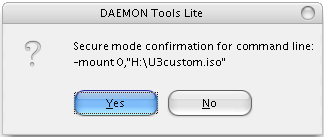
Then click on yes and we are done with converting Simple Pendrive to U3 SmartDrive.
This idea of conversion was developed in my mind because one of my friend posted following article on blogspot.
You might be intersted in it.Click Here to go.




0 comments:
Post a Comment