Here is the guide to get gtalk in your Firefox sidebar.
Right Click on your Firefox Bookmark Toolbar and click on "New Bookmark..."
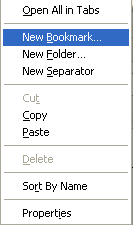
Write the following and click on "Add"
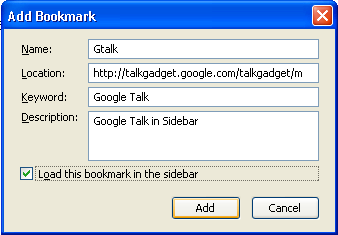
Keyword and Description is Optional.Notice that "Load this bookmark in the Sidebar" is enabled. A new button will appear on Bookmarks toolbar of Firefox.

Click on "Gtalk" and get ready to Chat in sidebar,and your Gadget will appear Something Like This....
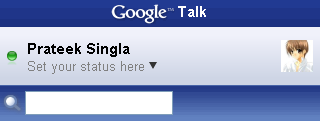
Click below to chat with me.







1 comments:
Its good.Nice work Singla.
H.Singh
Post a Comment